Working Together in a Global Company
I still remember when I joined the Hotels.com™ (part of Expedia Group™) technology team and how excited I was to start such a new challenge. Since the very early days, I noticed that working in a global company is quite different from working in the same building. That is obvious, I know, but it wasn't easy to get used to the new way of working.
I missed getting in touch with new teammates, and sometimes felt isolated from others and had the feeling of being a remote worker. Later on, only when I started working from home for 2 days per week, I realized that working in a global team has a lot in common with the remote work.
In this article, I will list my personal seven rules that allowed me to collaborate effectively with colleagues scattered across the world.
...but keep in mind that, for now, my remote work-friends are only a few timezones away. I don't have much experience in working with an extreme timezones setup.
No. 1 - Know Every Collaboration Tool
Get familiar with the standard company collaboration tools for chat, wiki, ticketing, and video-conferencing. They are now my best friends in day-to-day work. The virtual technology is the key that allows working together from different locations.
But there's more! I like to create virtual whiteboards using Google Drawings, share files with Dropbox, and collaborate on documents with any modern documents suite. Based on the team's needs, it is important to pick the right tools to work together.
As a good practice, I also have backup tools for chat and video-conferencing: in the case one of them doesn't work for some reason, don't waste time, just move to the next one.
No. 2 - Communicate Asynchronously
It is not recommended to chase people and ping them in person. Having a quick 1:1 chat in the office would exclude those who are working from home or from another location. In a global environment, the most effective way to communicate is asynchronous.
But please, stop writing tons of email! Start using issue mentions and chat tools, since Chat and Ticketing tools are way better! Also, tickets are public and can be read from the entire team and whoever is interested. For this reason, it is extremely important to properly use those tools even if the message you are communicating is meant for someone that is sitting next to you.
Anyway, communicate asynchronously is not always the best choice. For example, I prefer to schedule a call for long discussions. ... and talking about calls, keep in mind that wearing a headset highly improves the audio quality for all the participants.
No. 3 - Communicate Your Status
Keep in mind people can’t see you.
- If you are working from home, folks who are in the office can't see you.
- If you are working in the office, remote workers can't see you.
- In both cases, people that are in a different office location can't see you.
That's why I start my day by writing this in my team's chat channel:
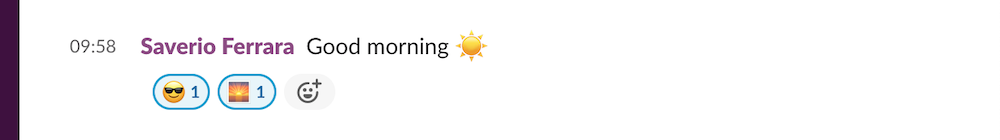
I write that message independently if I am in the office or working from home. In this way, the entire team knows the time when I start to work.
Another similar example, is the following:
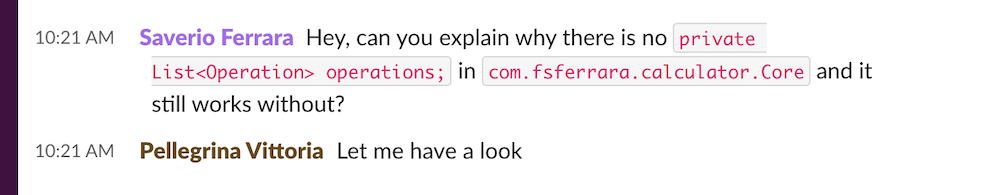
Giving an acknowledge that you read the message and you are working on it has two advantages:
- the requester know the message was received,
- and the team knows that someone is handling that request.
In general, make it clear for everyone on what you are working on. Do it using the tool that is most appropriate for your team. Be 100% available in chat during working hours. This is usually the main communication channel and if I am not available in chat then people just assume I am probably out of office. Some chat tools offer the possibility to set the current status so that everyone can know what you are doing. Examples of status are:
- Having lunch
- In a meeting
- Out of office
- Vacationing
No. 4 - Plan The Future
When collaborating across locations, it is important to plan the next actions.
An example would be during the team's daily stand-up. During such a meeting, do not focus too much on the past (i.e. what you have done the previous day), but use the meetings to plan the future. Sharing a plan will increase the chances to work together even if someone is not working in the same place.
No. 5 - Do Be Seen
Do you normally wear a paper bag over your head in the office?

Then why hide your face during an online meeting? Non-verbal communication plays a big role, so don’t be shy and proudly show your face during online meetings.
Besides the meetings, many tools allow you to set a profile picture. Of course, I recommend to upload and/or update your profiles picture with a recent photo of you. This facilitates the association between faces and names.
Unfortunately, I never tried any sort of always-on video portals like Perch, but I would like to have one of those portals in the relax area to enjoy a coffee break with remote colleagues.
No. 6 - Meet In Person
A global environment has its drawbacks. Working remotely or from a small office, can give you the sensation of loneliness or be isolated. Although virtual meetings help to mitigate this aspect, the real cure is to meet in-person regularly.
My suggestion is to take advantage of any team-building opportunities. For example, during business trips try also spend time with others and make sure to have fun together.
No. 7 - Say Thank You
If someone helps me in some way, then I use mentions in order to highlight it and give him/her credit. It always feels good to receive thanks and this will make future collaborations easier.
Resources
The story is available on Medium.
Other resources available:
Slide Deck is available for download.
Thank you!
